
2 Flavors of Reorder Point Planning
Explore two reorder point planning methods with a guided results walkthrough

3 Types of Lot Sizes
Discovering lot sizes: Exploring 3 types and their unique use cases

Anatomy of a Source List
Master data record review for enhanced procurement support

Batch Management
Streamlining management of materials from multiple suppliers

Clean Overdue Planned Orders
Efficiently manage and rectify overdue planned orders

Clean Overdue Production Orders
Efficiently manage and rectify overdue production orders

Clean Overdue Purchase Orders
Efficiently manage and rectify overdue purchase orders

Clean Overdue Purchase Requisitions
Efficiently manage and rectify overdue purchase requisitions

Coverage Profiles
Decoding inventory coverage days: A comprehensive understanding

Creating Inbound Deliveries with Batch Split
Inbound Deliveries can manage multiple batches and track different shelf-life dates

Creating a Subcontracting PO
Master the process of creating a fully functional subcontracting PO from start to finish

Decoding Purchase Order Dates
Utilizing various date fields in purchase orders and confirmations

Decoding Purchase Requisition Dates
Optimize procurement: Leveraging purchase requisition dates effectively

Demand and Supply Planning
Inside MRP: A detailed walkthrough of how it functions

Dock to Stock Time
Accurately representing dock-to-stock and end-of-line to stock time

Dynamic Safety Stock
Maximizing efficiency with dynamic safety stock utilization

Exception Management Prioritization
Prioritize exception management effectively using the exception monitor

Exception Message 05
Effectively handling group 1 - exception message 05

Exception Message 06
Effectively handling group 2 - exception message 06

Exception Message 07
Effectively handling group 3 - exception message 07

Exception Message 10
Effectively handling group 7 - exception message 10

Exception Message 15
Effectively handling group 7 - exception message 15

Exception Message 20
Effectively handling group 7 - exception message 20

Exception Message 30
Effectively handling group 7 - exception message 30

Exception Message 96
Effectively handling group 6 - exception message 96

Excess Subcontractor Stock
Detecting excess stock at subcontractors: Identification strategies

Fair Share Rules
Implement fair share rules: Equitable volume splitting across supply sources

Follow-Up Materials
Set up a smooth transition from discontinued to replacement materials in SAP

Getting Started With Vendor Consignment
Explore the essentials of vendor consignment receiving

Hidden Gems in The Stock Requirements List
Unveil the Stock Requirements list's potential to streamline tasks for planners & buyers

How Often Should MRP Run?
Exploring one of the true Goldilocks moments in Supply Chain Management, too often, not often enough or just right

How to Set up a JIT Release for Suppliers
Discover JIT Releases: Learn how to communicate urgent needs directly to suppliers

I Was Told There Would Be No Math: MRP
A concise guide on how MRP calculates necessities, quantities, and deadlines

Inventory Graphs and Analysis
Material analysis: Mastering historical graphing and in-depth analysis

Lead Time Maintenance
Effective lead time management: Key strategies for success

Leaders Digest: Transitioning Sources of Supply
Struggling with source transitions, this guide provides a clear, practical fix

Let's Go Shopping! Quick Tips to Cut PO’s
Master purchase orders to boost SAP supply chain speed, clarity, and business outcomes

Lot Sizes
Optimizing planning cycles, costs, and inventory investment

MRP Exceptions
Master MRP: Navigate essential exceptions with ease

MRP Run Results
Maximize MRP output: Expert tips for utilizing MRP lists effectively

Managing Capacity and Priority
Workcenter efficiency: Streamline workflows and optimize capacity management

Managing Return to Vendor PO's
Learn how to manage Return to Vendor POs, monitor them, and maintain accuracy

Navigation Profiles
Discover Navigation Profiles and the efficiency they offer

Our Suppliers Need a Forecast
Setting suppliers up for success with timely and relevant information

Over Capacity at a Supplier
Handle overcapacity in SAP without spreadsheets slowing down decisions or action

PO Churn Churn Churn
Learn to manage exception messages effectively to better meet customer needs

PR/PO Release Strategy
Make order release in SAP a value-driving step—not just a transactional task

Planned Order or Purchase Requisition
Understanding how determination works within the MRP run process

Pressing Snooze on That Exception Message
Learn how to break the cycle of repetitive issues in exception monitoring

Price Breaks
Expert strategies for evaluating good deals and managing risks
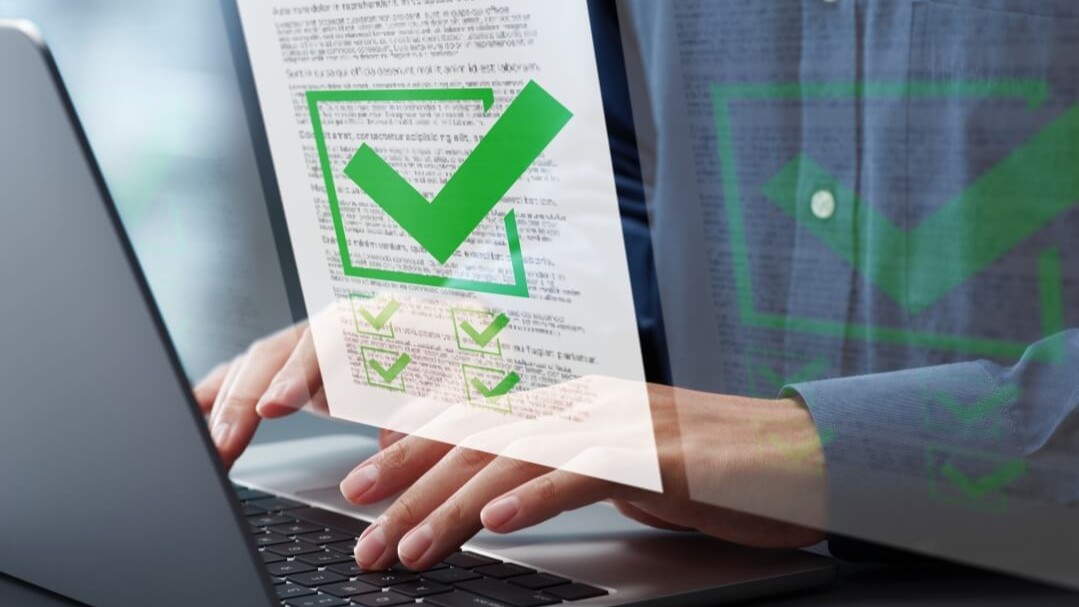
Purchase Order Acknowledgements
Get started with effective supplier collaboration in SAP

Purchase Order Management
Easily locate and manage overdue purchase orders

Quota Arrangements Managing Transitions
Transition sourcing for superior buying and inventory tactics

Reorder Point Basics
Master the art of utilizing reorder points effectively

Reorder Point and Safety Stock Differences
Learn how Safety Stock and Reorder Point planning work together effectively

Rounding Profiles for Replenishment
Manage dynamic rounding rules in MRP-driven replenishment with SAP precision

Safety Stock Basics
Mastering the essentials of safety stock management

Safety Stock Levels
Determine optimal safety stock levels

Scaled Pricing
Effective management of contractual price breaks with suppliers

Scheduling Agreements
Utilize firm and trade-off zones for optimal supplier coordination

Should I Use MD06 or MD07?
Explore MD06 vs. MD07, the similarities, differences, and the ideal choice

Tariffs: Responding to Dynamic Adjustments
Navigate shifting tariffs with confidence by using SAP to respond in real time

Tariffs: Responding to Dynamic Adjustments
Navigate shifting tariffs with confidence by using SAP to respond in real time

That Stock Is Blocked: Now What?
Blocked stock explained: definition, identification, and decision-making simplified

The Beauty of Dynamic Safety Time
Dynamic Safety Time sets adaptive buffers to tackle time-sensitive challenges effectively

The Subcontracting Cockpit
Discover the latest features in SAP's enhanced Subcontracting Cockpit

The Subcontracting Stock Monitor
Discover how SAP's Subcontract Stock Monitor enhances operational visibility

Time-Phased Coverage Profiles
Explore how SAP calculates dynamic, time-phased safety stock levels

Transfer of Possession: It's Ours at Port
Proper Port Receiving: Steps to take possession and handle physically arrived goods

Unsourced Requisitions
Use standard tools to proactively identify and address unsourced requisitions

What Are We Chasing: The Missing Parts List
Ensure manufacturing success with proactive exception management: the Missing Parts List
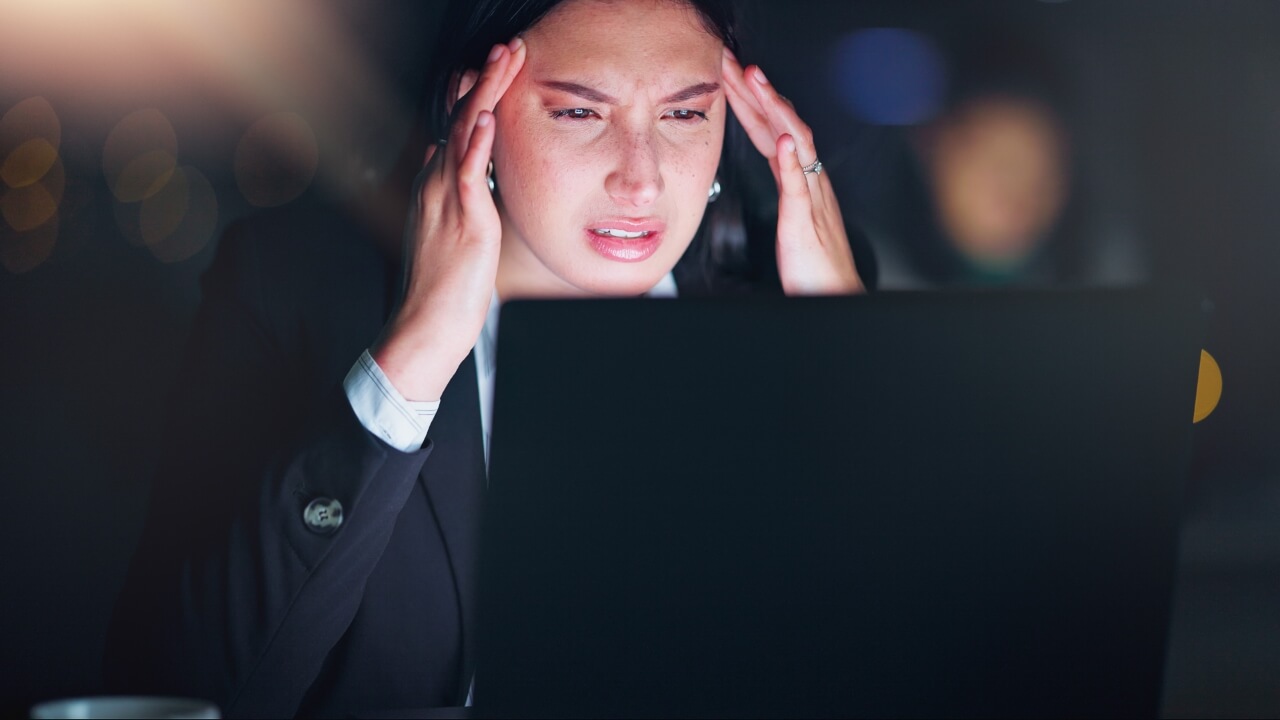
What Does Past Due Mean to You?
A pragmatic look at how past-due transactions break promises and how to keep them

What Is Safety Time?
Exploring Safety Time: its purpose, location, and optimal usage

What Is the Purpose of MRP?
Find inspiration on why pursuing MRP is essential

When Your Supplier Puts You on Allocation
Supply is short, and you're on allocation - explore strategies to manage the impact
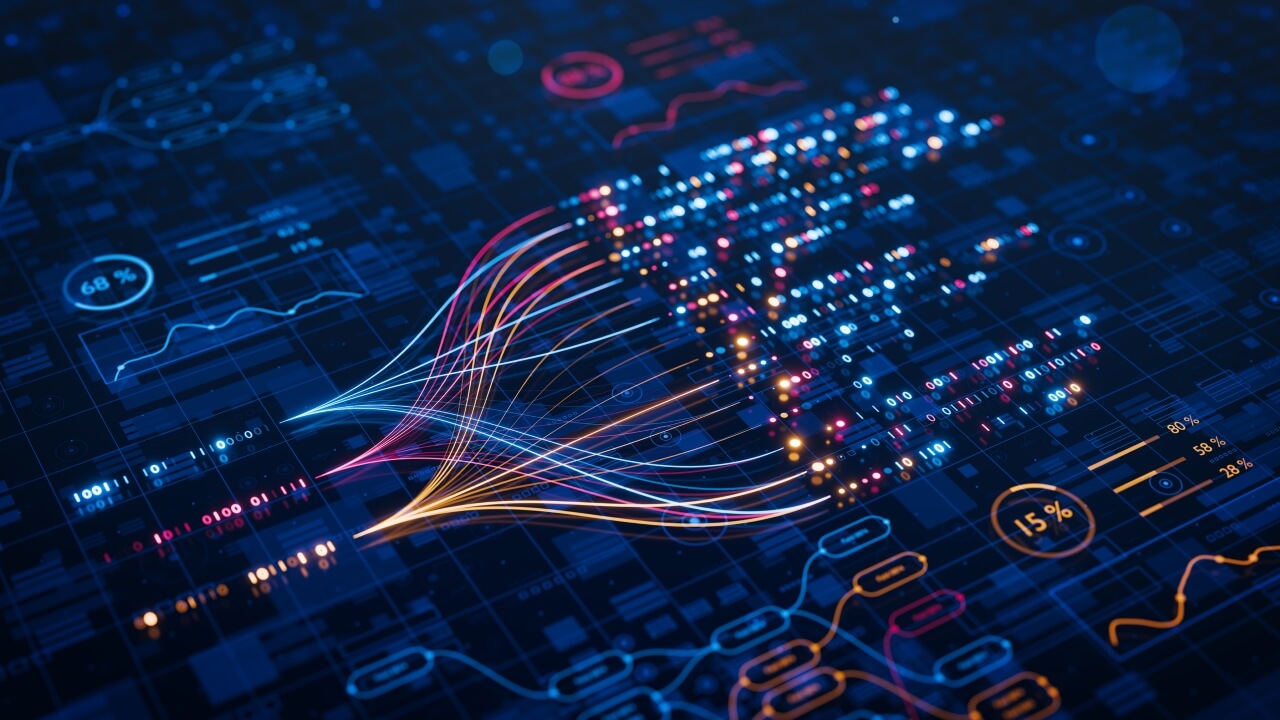
Working With Rescheduling Horizons
Dive into the mindset behind horizons and how to apply them to your replenishment plan

Working With the Release Date
Releasing requisitions on time ensures supplier success and reliable procurement
Try changing or clearing the filters
